For this tutorial in video form, click here
Here’s a way to get API names for custom fields in Zoho Projects.
The Process
Open any project, then right click and select “Inspect”.
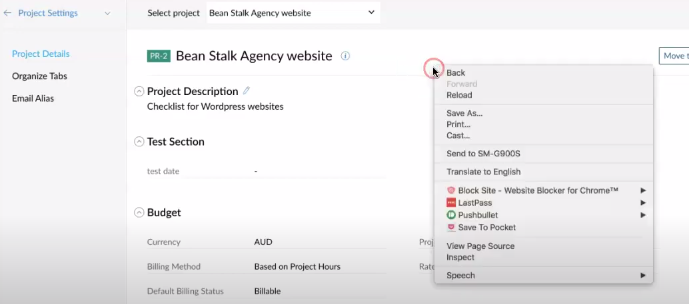
Next, reload the page and go to the Network tab.
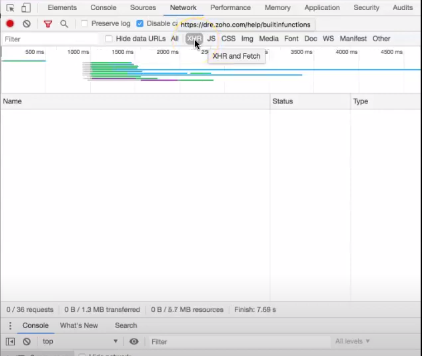
Make sure you’ve clicked the XHR tab. Then, wait for it to do some requests. Once you have some, right click one and go Copy>Copy as fetch.
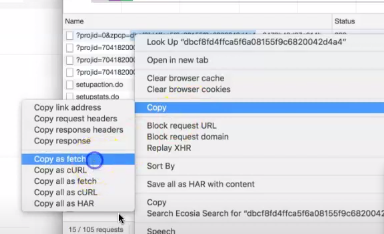
Now, paste that code at the bottom.
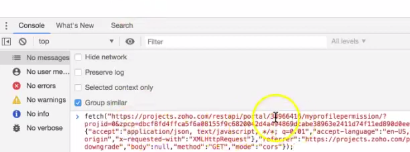
Back in the API documentation, we’re going to copy the following code, and paste it into the top line:
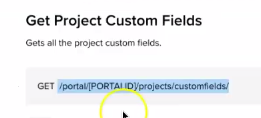
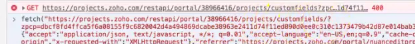
Add a slash to the end of the customfields part. We also don’t need the project ID (located at the beginning of the second line), so we’ve deleted it.
After that, you’re ready to press enter!
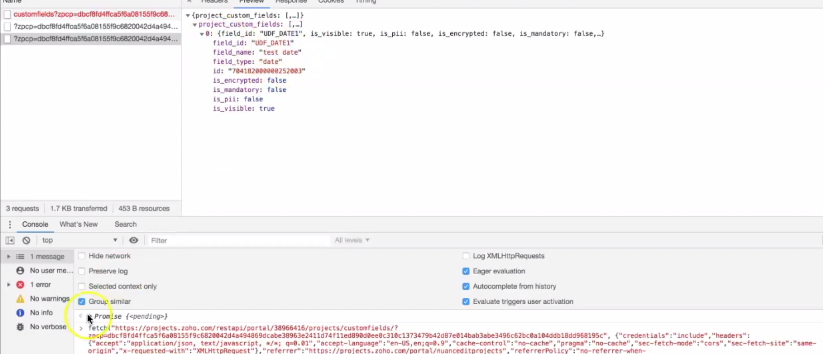
You have the field ID and the field name.
