For this tutorial in video form, click here
One of the great features of Zoho CRM is the ability to create custom modules. Whereas other more simple CRMs are limited to built in modules like Leads and Contacts, Zoho CRM allows you to create your own.
Let’s say you have very particular invoicing needs. Maybe you need to keep track of paying your referrers in addition to creating an invoice.
Perhaps you’re doing an affiliate business model where you get customers by being referred to an accountant or other professional that sends leads to you. In a situation like this, you’d want to keep track of who these referrers are, so you can reward them for giving you business.
Creating A Custom Module
To do this, we need to create a new module specifically for our affiliates. Click on the ellipsis at the top and then choose Create New Module.
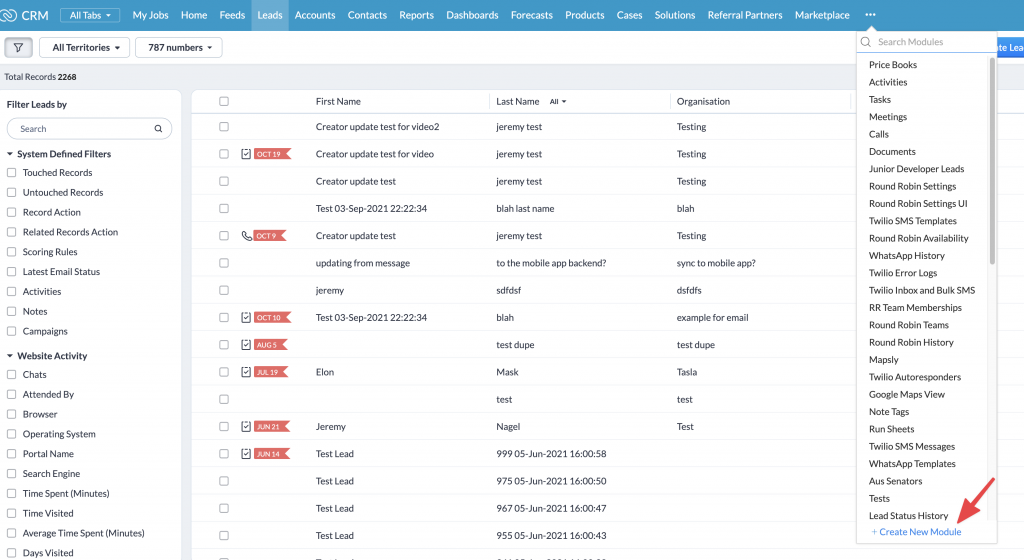
Once you do that, you’ll see a screen like this:
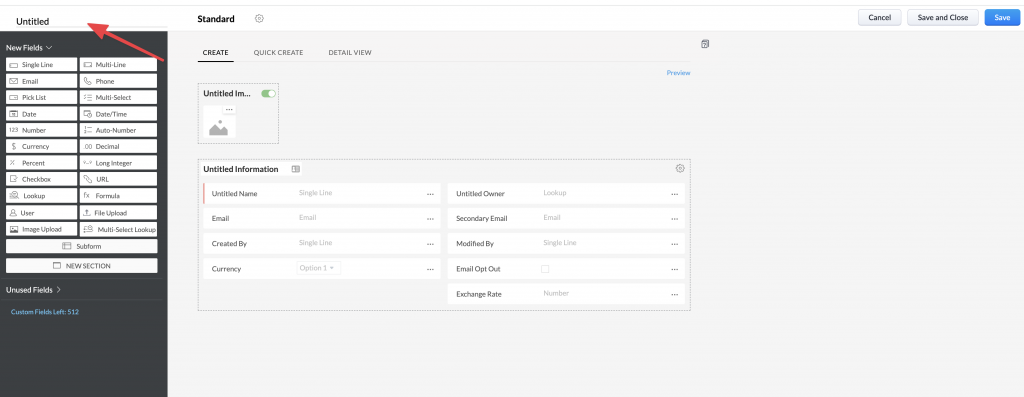
Start by clicking Untitled so you can set the name. We’re going to call our custom module Referrers (singular name Referrer).
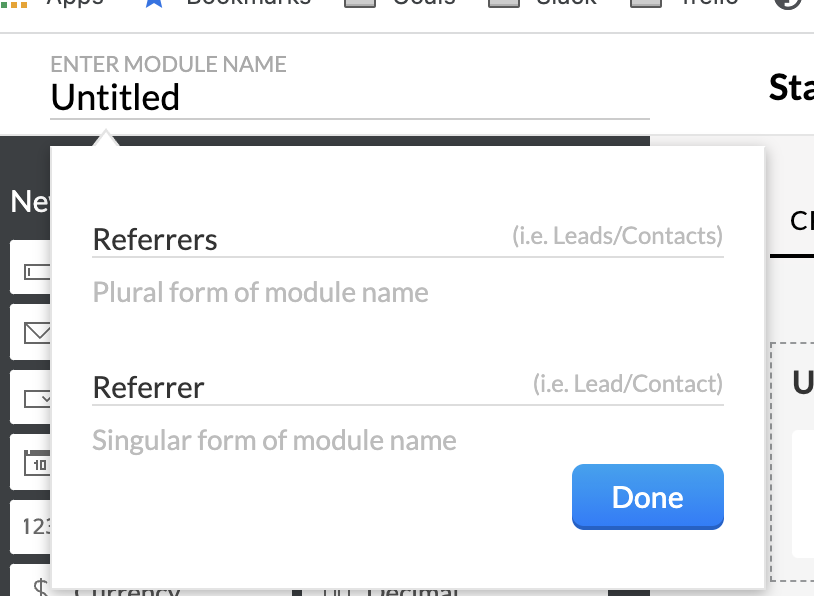
Now let’s add some fields. A phone field would make sense: let’s add that.
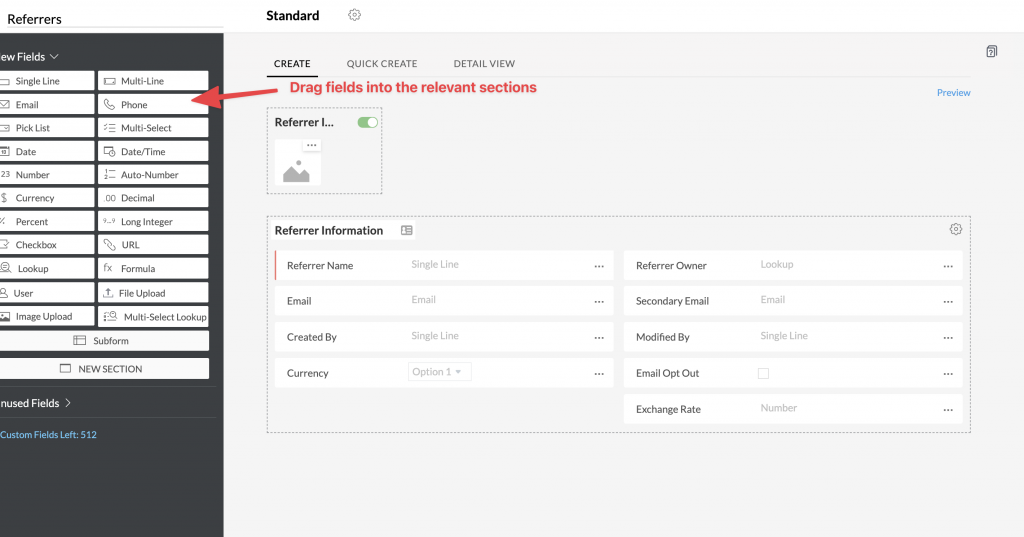
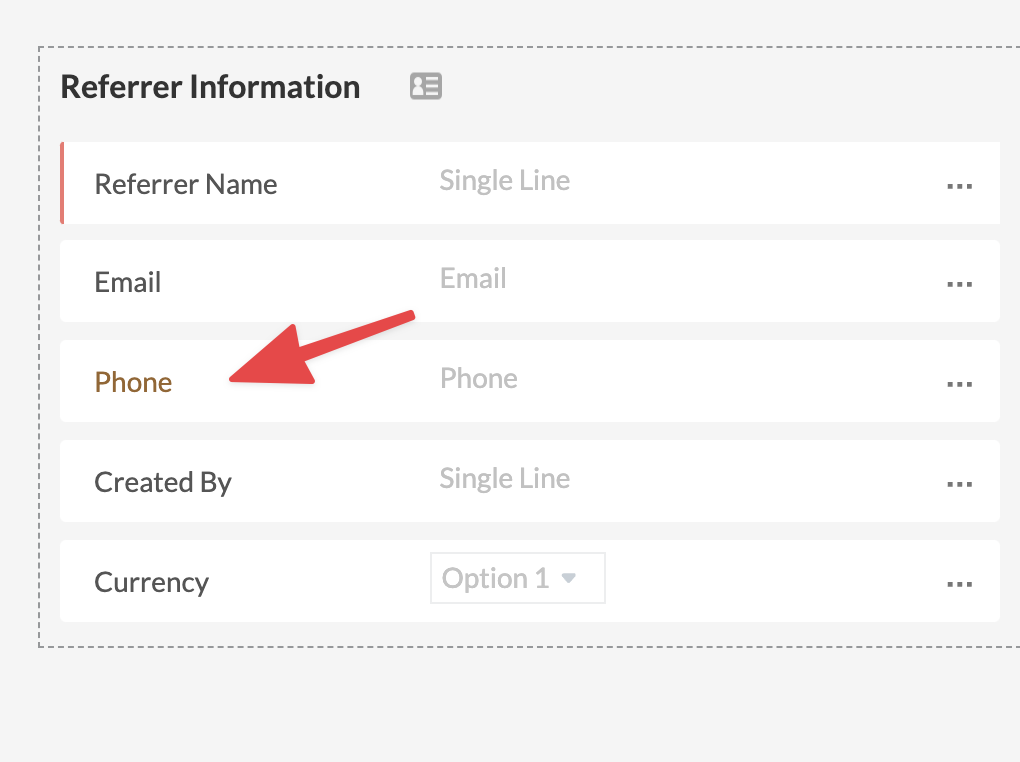
Add more fields and when you’re ready, click Save.
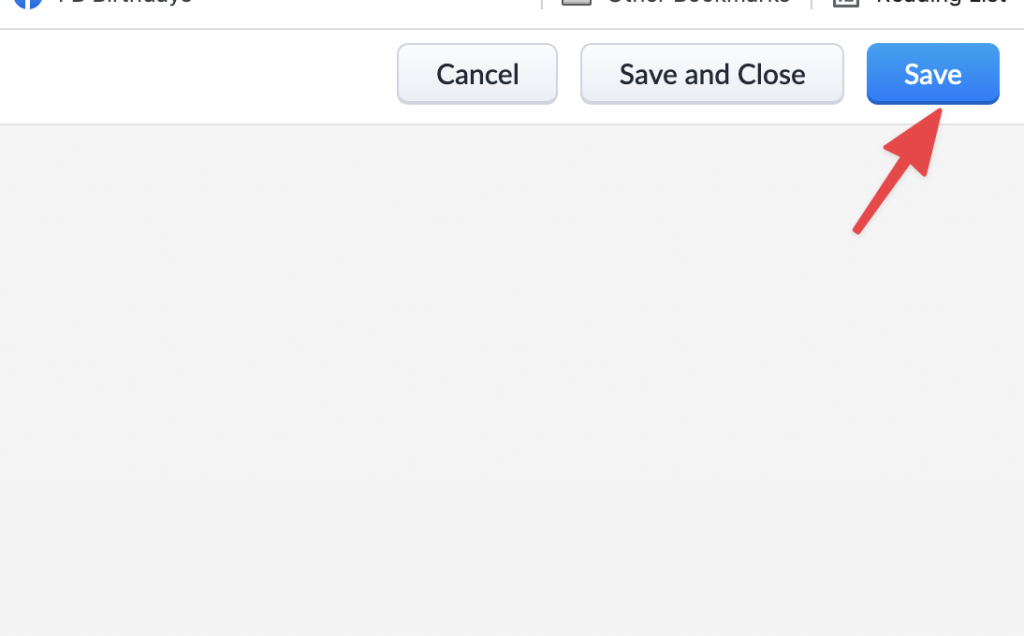
You’ll need to decide which user profiles should have access to the new module:
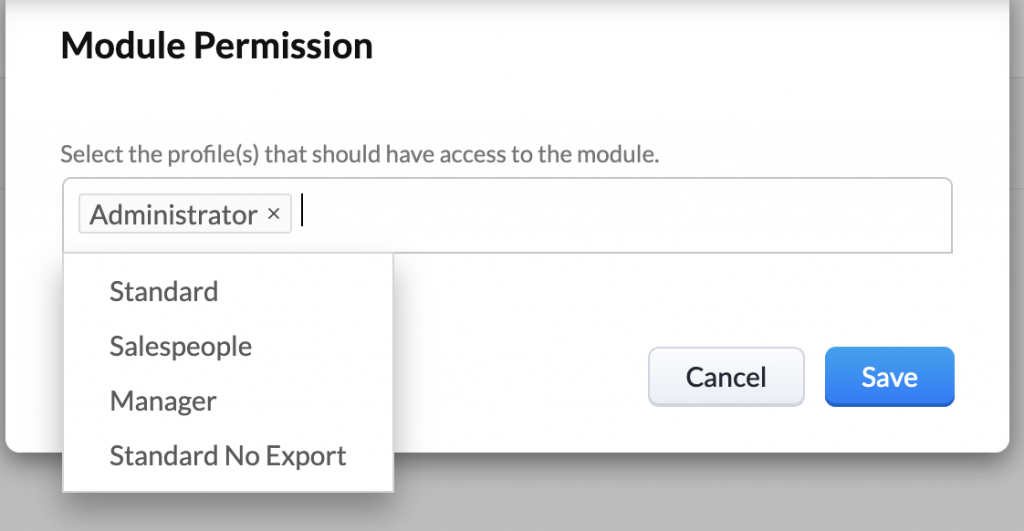
With that, our new module has been created:
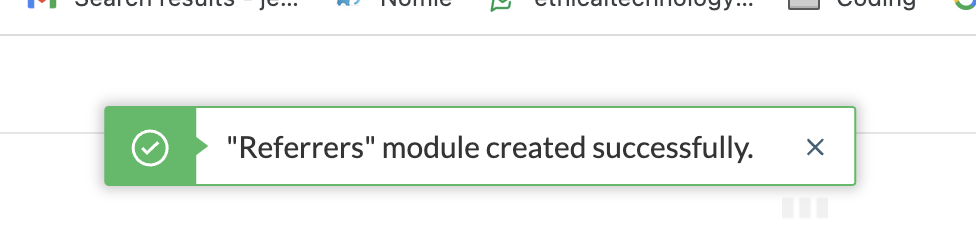
Testing It Out
At this point, we can go ahead and look at what we’ve created.
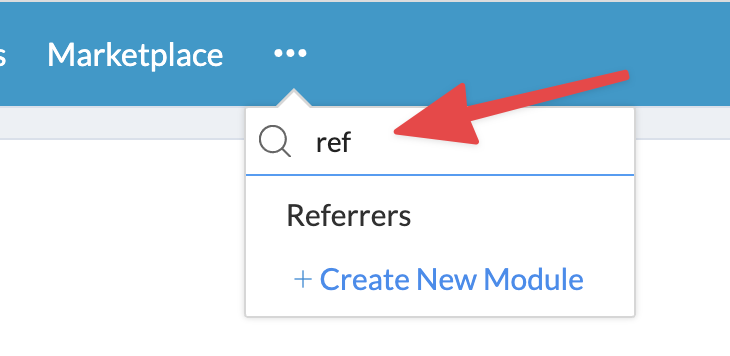
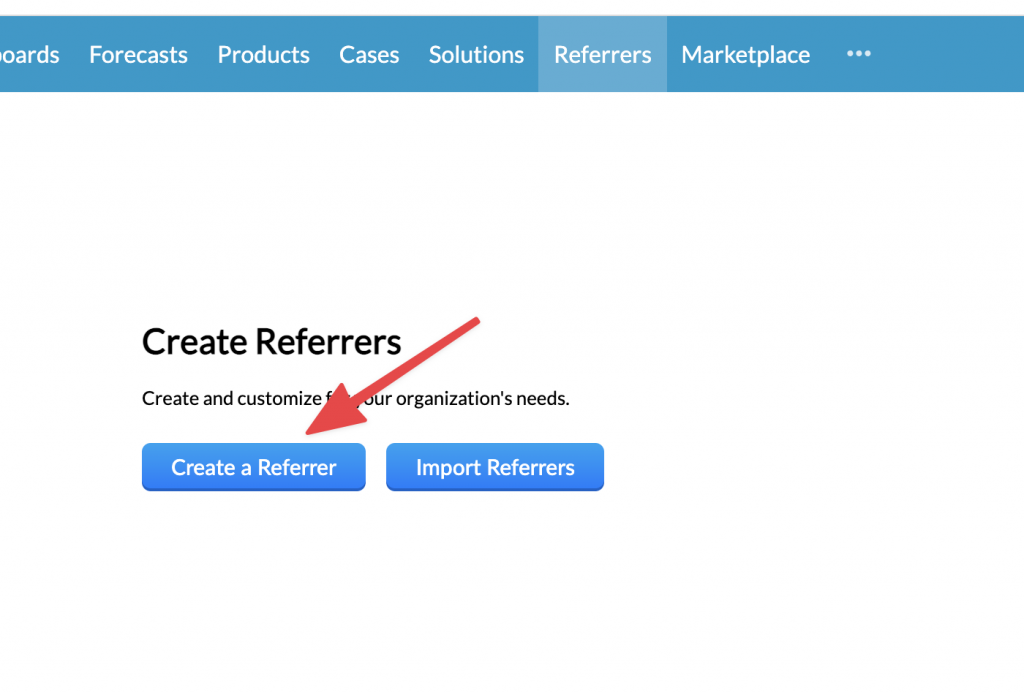
Click “Create a Referrer” to set a new referrer up.
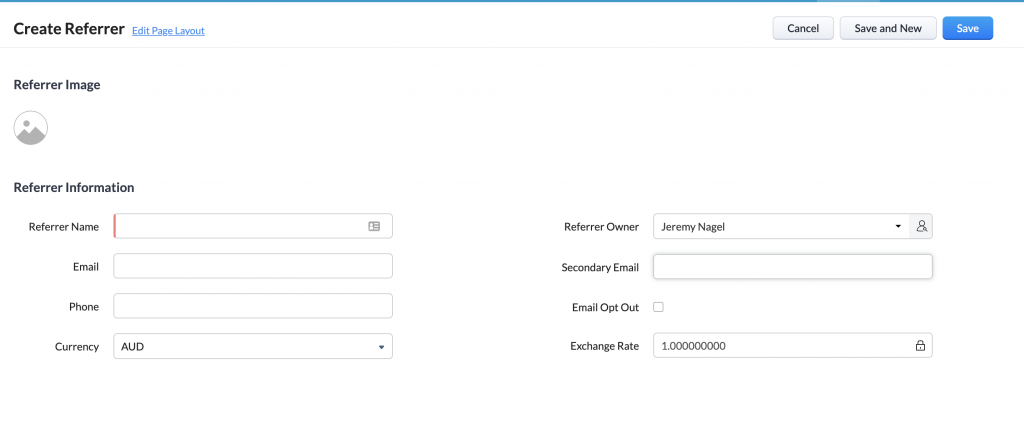
Here, you can put down the referrer information you want.
Conclusion
We hope this article has given you an overview of what a custom module is and why you would want to use one. Good luck!
