For this tutorial in video form, click here
In this article, we’ll be talking about using webhooks in Zoho CRM. So what is a webhook?
What Are Webhooks?
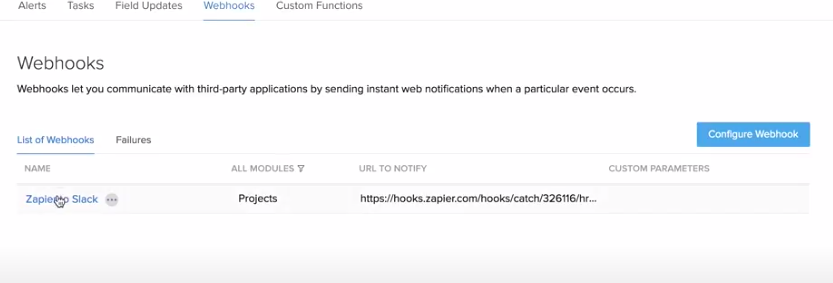
To understand what a webhook is, check out this example. The webhooks section can be found in Automation>Actions under setup. Our example is called “Zapier to Slack”.
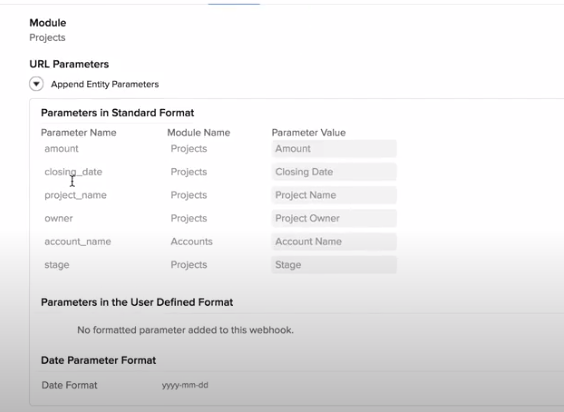
What did this webhook achieve? When a new deal is added (or when any changes are made to a potential), that information is updated in our Slack channel. By using a webhook, you can send data to another API. When something happens in the CRM, you can notify another service. That notification is called a webhook.
In our example, the webhook is going to Zapier, which will then trigger a Slack message to be sent. Zapier and Zoho Flow are great destinations for webhooks because they allow you to integrate with hundreds of other apps. If you aren’t a programmer then Zapier/Zoho Flow is the best way to handle webhooks.
Webhooks For Programmers
If you are a programmer, then Webhooks open up a lot of extra power. Whenever an action is triggered, you can then call your own API in real time. The great thing about that is, rather than having to pull the Zoho CRM API and check whether something has changed (which would be very inefficient), you’ll get a notification as soon as the change happens.
In our example below, anytime something changes with a potential or if a new one is made, it will immediately send that to Zapier.
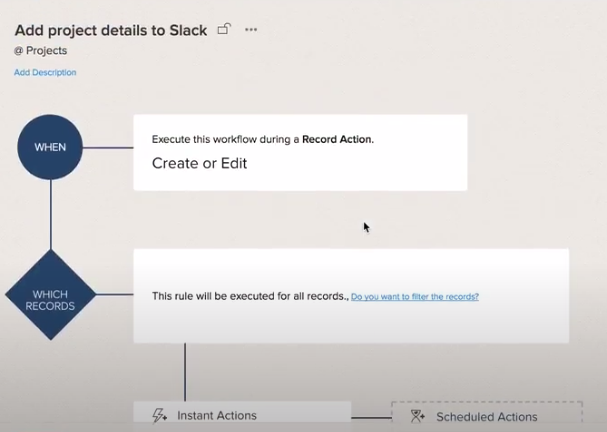
If you’re a programmer with your own service, you can set it up so that whenever an action happens, you could do something like syncronize your database with the data in Zoho CRM. Whenever a lead is changed, edited, or created, it will then call your webhook and the API on the other end will put all of the details about that lead into your own database table. There are a lot of possibilities that this opens up.
Another time when webhooks are useful is when you or a client has a low budget, and you don’t want to pay for Enterprise edition. If you still want powerful automation capabilities, you can actually get it all using webhooks instead of using custom functions. It does require a fair bit more effort but the subscription savings may be worth it.
Conclusion
We hope this article helped give you a general understanding of webhooks, and how powerful they truly are. Good luck, and happy programming!
