For this tutorial in video form, click here
In this article, we’ll show you how to update records in Zoho Creator. It’s substantially easier than in Zoho CRM.
The Process
First, fetch the record that you want to update.
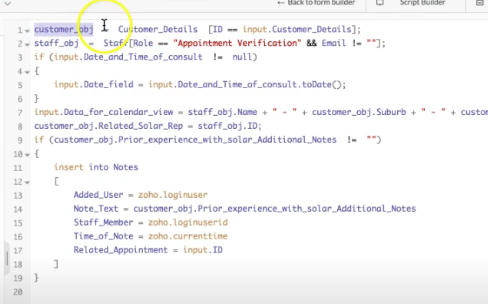
Here, we’ve fetched customer_obj from Customer_Details and found a relevant staff member in the Appointment Verification team.
On line 8, you’ll see we set customer_obj.Related_Solar_Rep to the staff member’s ID.
That’s all you have to do. No zoho.creator.updateRecord needed.
Conclusion
As you can see, the process for record updating is pretty easy in Zoho Creator. It will automatically get saved as soon as you do the equal statement. Compared to Zoho CRM, it’s much easier and more intuitive to work with records in Zoho Creator.
