Blueprints are one of our favorite features in Zoho CRM. They make the process of fulfilling each customer’s order easy.
One powerful aspect of blueprints that we love is the ability to send notifications when a certain blueprint transition occurs. A good example of where this could be useful is in the case of an e-commerce company. You may want to notify your customers when an order has been shipped.
In this case, you could trigger an email or SMS to be sent out when they transition into a new blueprint stage. Let’s check out how that works:
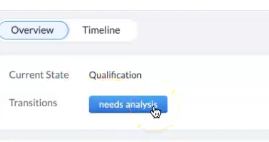
Triggering an SMS from a blueprint transition
In this example, when a buyer transitions to the needs analysis stage, we’ll send out an SMS to them. Blueprints operate a little differently than workflow rules because they don’t allow you to automatically create new records (that’s how we normally send out SMS from workflow rules).
To send out an SMS in a blueprint transition, you can either write a custom function (which is quite complicated) or send out an email notification. Let’s go with an email notification since it’s easier.
Set up an email notification in the After section of the blueprint transition and choose “Address For Email To SMS” as the recipient.
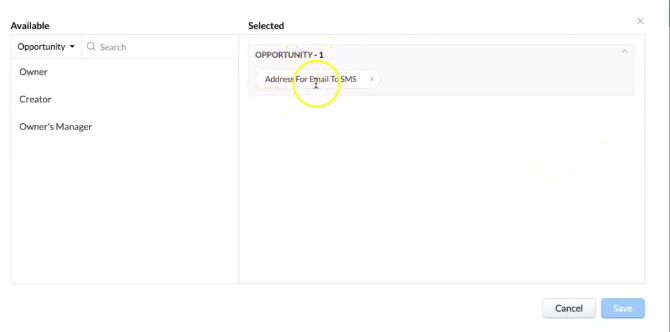
Next you’ll create an email template.
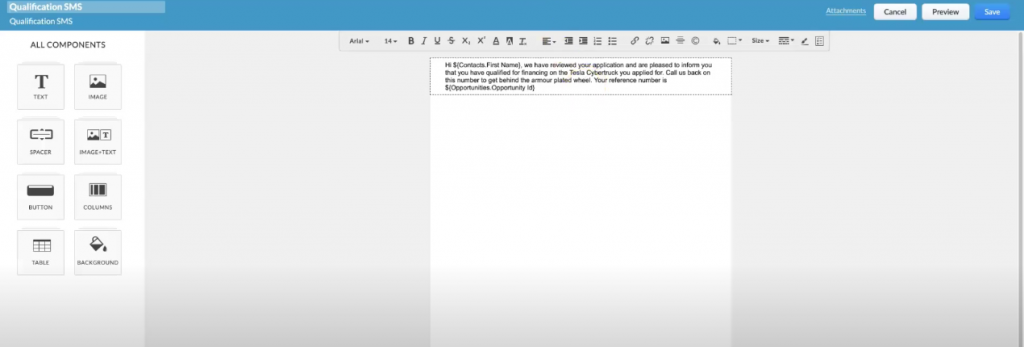
You can use merge fields but images and fancy styling (e.g. tables/bold text) won’t work so keep your template simple.
How it works
Every lead contact/deal has an “Address For Email To SMS”. When an email is sent to that address, it will be converted into a text message, and sent to the phone number that belongs to the lead/contact. Only active CRM users can send emails to that address – we keep it secure and reject emails from anyone else.
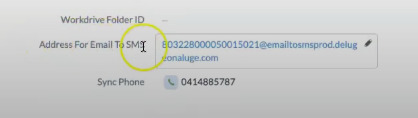
We hope this article helps you to keep your customers updated about the progress of their orders via SMS.
