Have you ever forgotten when a doctor’s appointment was, only to get a text about it the day before? Text messages are really convenient reminder tools in the digital age.
Customers appreciate when businesses make the effort to give them SMS reminders about their services. You’ll probably find the same thing for your organization. Whether you have a sales meeting or consultation, it can be quite annoying if there’s a no-show.
This is why it’s so great to send out appointment reminders. In this article, we’ll show you how to set up appointment reminders in CRM.
How To Send SMS Reminders
For starters, create a new workflow rule for the Meetings module. Choose a date time trigger.
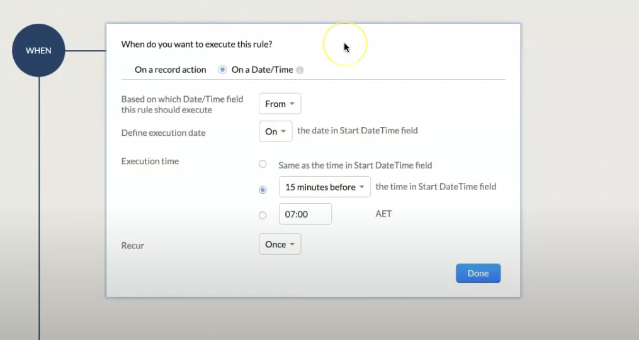
For the trigger, choose the From field. If you want it to be sent a short time before the appointment, choose On. Otherwise choose the other options (e.g. 3 business days before).
Changing the Conditions
Go to Actions > instant actions > Create Record for Twilio SMS messages. You’ll get this box which has a few key features.
Owner: Choose Reference – Meeting Host
Mssage: Enter the message (note points below)
Activity ID: Press # and choose Meeting ID
Activity Type: choose Meeting
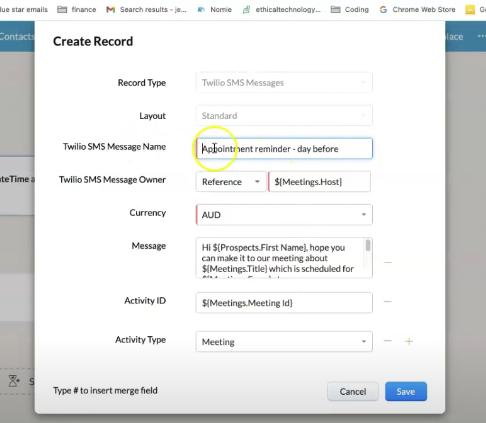
In the Message field, you can include the relevant information about the meeting. Due to CRM Workflow Rules, however, you can’t actually have a participant name as part of it. It needs to be relatively simple at this point, although merge fields for the meeting are allowed. Feel free to use this to your advantage, adding the time, meeting title, and location.
You might also want to include a reporting tag by clicking the plus at the bottom:
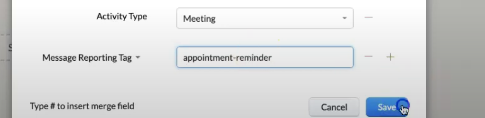
This way, you’ll be able to see how many message replies you got.
Another Example
Consider the example below. You’ll notice that the meeting was scheduled at 5:50 pm. If we check the history section, we can see an automated message was sent out at 5:35PM, 15 minutes prior to the start of the meeting.
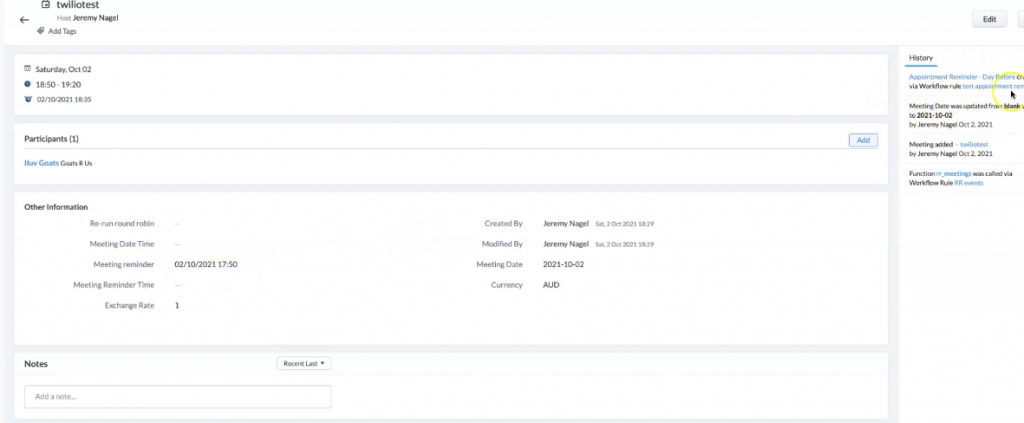
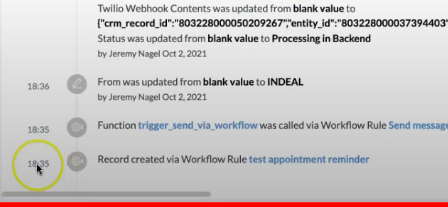
Here’s what it looks like when received:
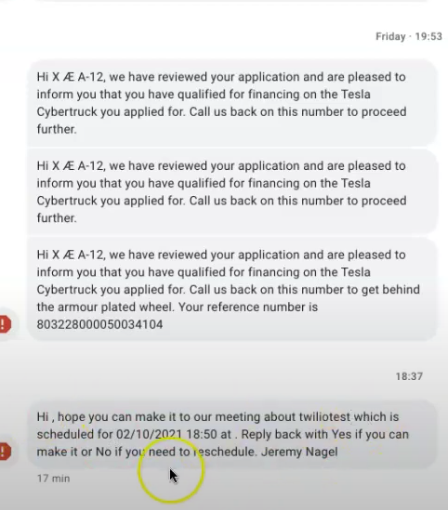
As you can see, Elon’s baby received our message. There’s a blank spot for location and first name because we didn’t fill those out in the meeting. But at least there’s the meeting title and time.
We hope this article will help you reduce your no shows 🙂
