If you’d like this tutorial in video form, click here
In this article, we’ll show you how to send out an SMS when you get a missed call from an existing contact. This assumes you have a telephony system integrated with Zoho CRM which will create call records for missed calls.
Let’s take a look at the workflow rule you need for this task:
The Rule
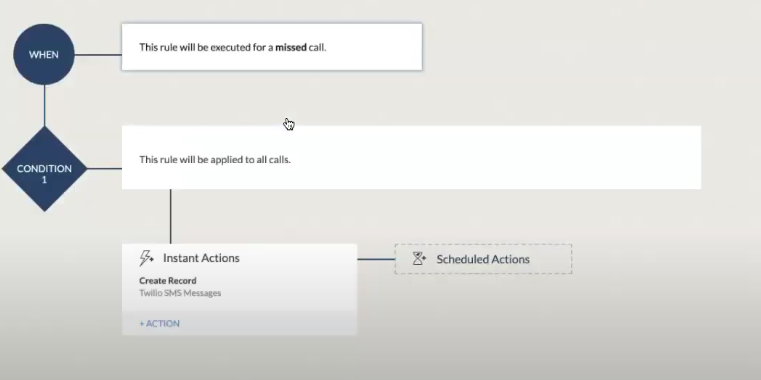
For the rule trigger at the top, you’ll select “missed call”. In the conditions, you can apply it to specific criteria. Above, we’ve just done it for all calls. The action itself is a “create record” instant action.
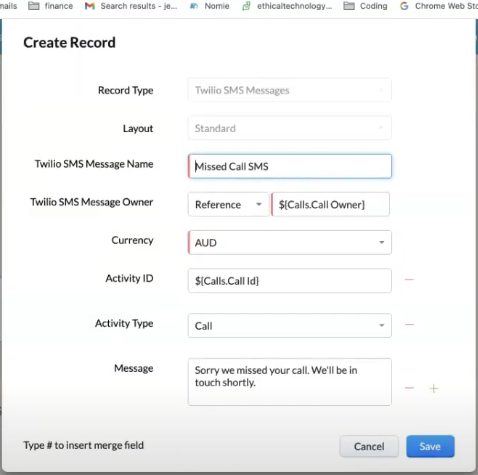
Here, we’ve got it set up just like any Workflow SMS. There’s a slight nuance to this though. Instead of putting a specific contact name, you put $(Calls.Call Id) in the Activity Id. That way, it’ll still work regardless of whether or not it’s a lead or a contact.
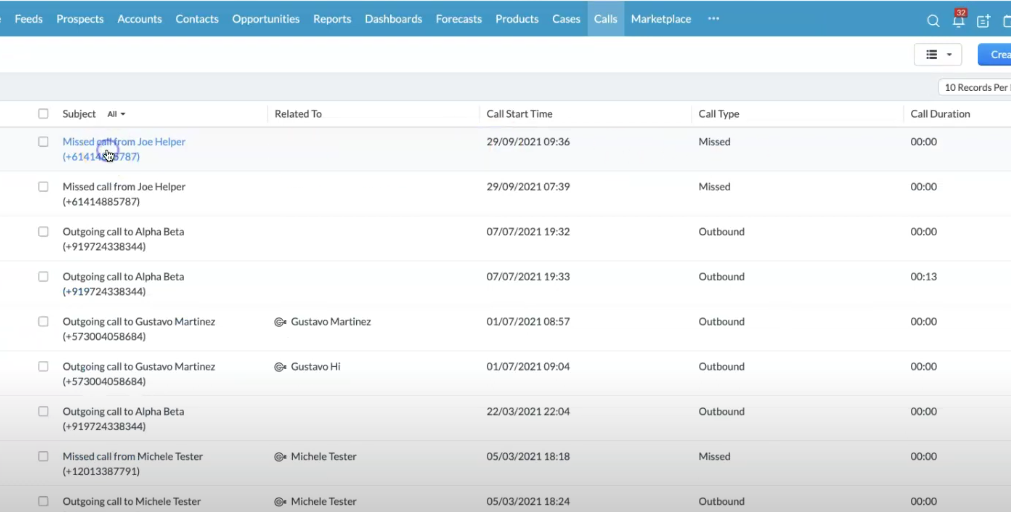
If you go into the “calls” module, you’ll be able to see which missed calls you’ve got in real-time. Check out what the SMS looked like as a message and the workflow as it appeared in our timeline below:
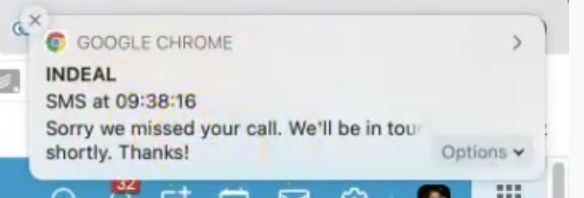
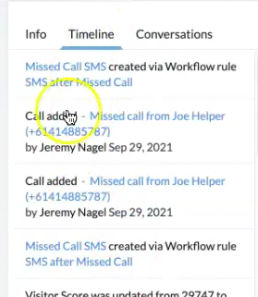
Setting Up The Workflow Rule From Scratch
In your setup, go Automation>Workflow Rules. Then select “create new rule”.
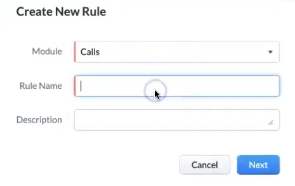
You’ll be shown this screen. Put whatever you want for Rule Name & Description, then put it in the Calls Module before clicking “Next”.
Here’s how to set up the Record Action the way we showed it at the beginning of the article:
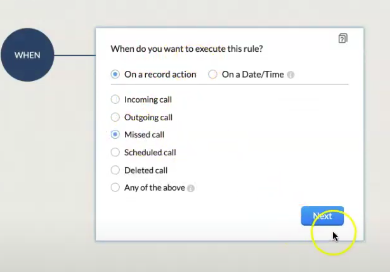
Under conditions, choose Lead. You can then choose which leads you want to SMS back. If you want it to work for both leads and contacts, you’ll have to duplicate the workflow rule at the end.
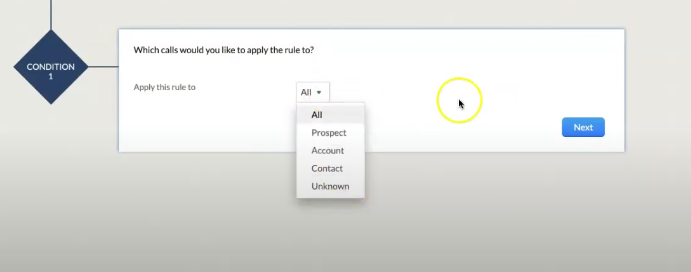
The final step is to add the Create Record action (under instant actions):
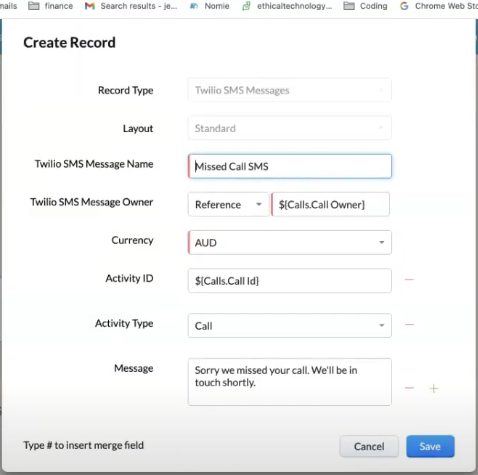
It’s probably worth putting a merge field in the Message to make it unique. For example you could include the call start time. Otherwise if you get two missed calls from one contact, the second message will get blocked because it will be a duplicate message.
Save the workflow rule and you’re done.
You can now test it out by calling your business number and not picking up. It should SMS you back immediately.
