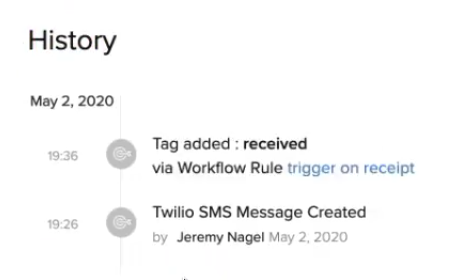For this tutorial in video form, click here
In this article, we’ll show you how to trigger a workflow rule when a new SMS is received.
The Process
In your CRM, head to Setup (the tool button in the top right). Then go to Automation > Workflow Rules.
Let’s create a new workflow rule for the Smooth Messages module triggered when a new inbound message (Message Type starts with in) is created.
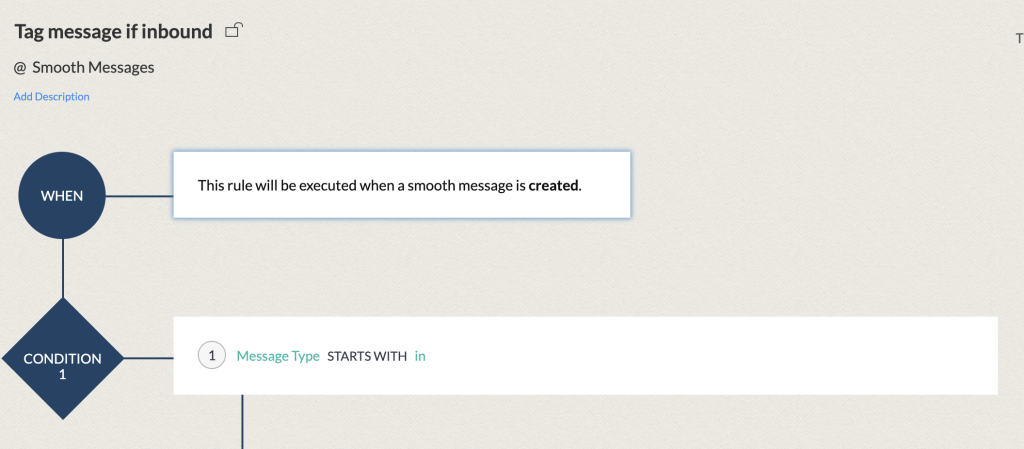
Next, we’ll add a tag and save.
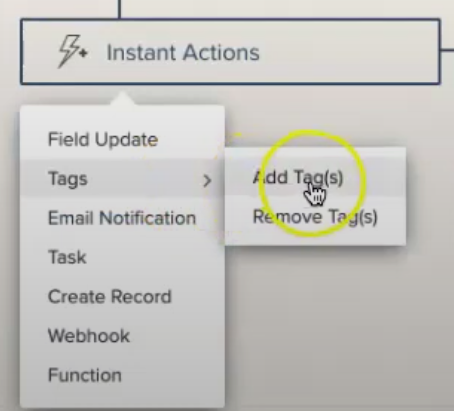
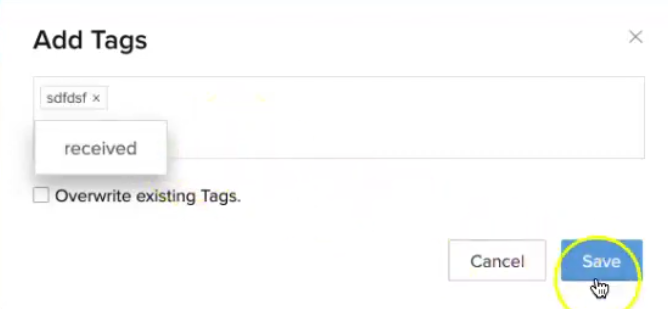
Testing It Out
Now let’s send a test message. If we go into “Smooth Messages”, we should be able to see it.
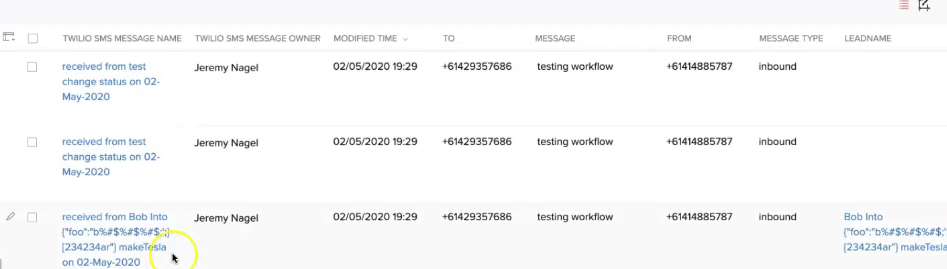
Clicking on a message, we can see the tag was added.