For this tutorial in video form, click here
In this article, we’ll be talking about layout rules. Layout rules allow you to create dynamic data entry forms in the CRM. For example, let’s say that you’re running a courier company and you need to request different information depending on the goods you’re going to be sending. If someone wants to send a dog across the country, you need to ask a bunch of questions about the type of dog, whether it has travelled by freight before, if it has any behavioural issues, etc. Those questions are entirely irrelevant when you’re transporting other goods but you’ll likely have other questions for other categories of packages. A dog is unlikely to be flammable but a Lithium ion battery could well be!
By using Layout rules, you can hide/show fields and sections so that your staff only have to enter relevant data.
How Do Layout Rules Work?
In your CRM, go to the tools icon and then “setup”.
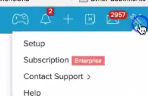
Then go to “Modules and Fields” under customization.
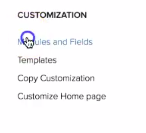
From there, choose the module you want. We’ll go with prospects. Finally, click on “layout rules”.
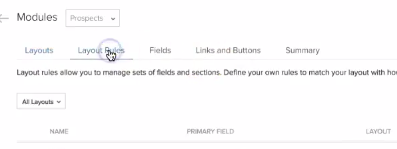
This is where the fun begins. Click “+ New Layout Rule” to add one, or edit the existing ones from the list.
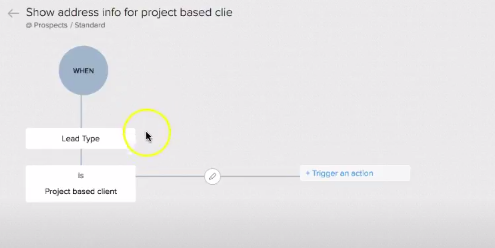
Here, you can see one that we’ve already started. The trigger is when the lead type is a project based client. Let’s go ahead and create one from scratch.
Creating A Layout Rule
If you click that plus sign we talked about, you’ll create a new layout rule. Here’s an example of how we filled ours out:
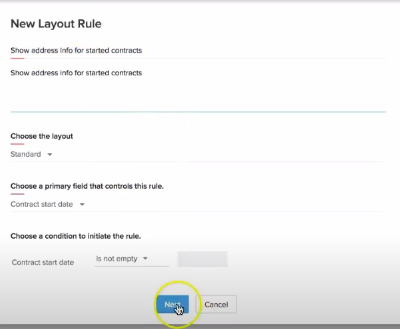
We made it so that it triggers an action when the contract start date isn’t empty. This brings us over to the triggered action. If there is a contract start date, what do we want to happen? Click “trigger an action” to choose what you want. In the example, we made it so that it displays the description information:
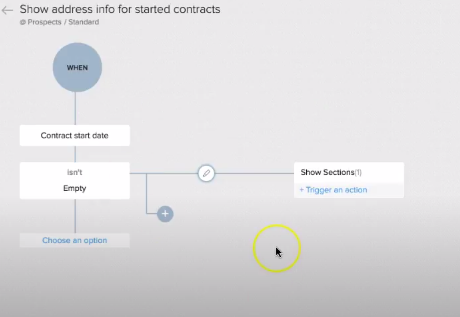
You’ll notice that you can’t hide fields. How does this work? If there isn’t a contract start date, that section is hidden by default. The description information section will thus only be shown when you set a contract start date.

Hope layout rules allow you to make your CRM data entry more streamlined.
