For this tutorial in video form, click here
Zoho Sign is great for digital signatures…as long as the other person actually opens the email with the link to sign. If your business sends out a lot of documents every day, it can be hard to remember to follow up with the customer or vendor who was meant to sign.
Let’s make it easier by creating a workflow rule that automatically notifies you of documents that haven’t been opened by the other person.
The Function
We’ll need to use a Deluge script custom function for this workflow rule. Here’s a link to the code.
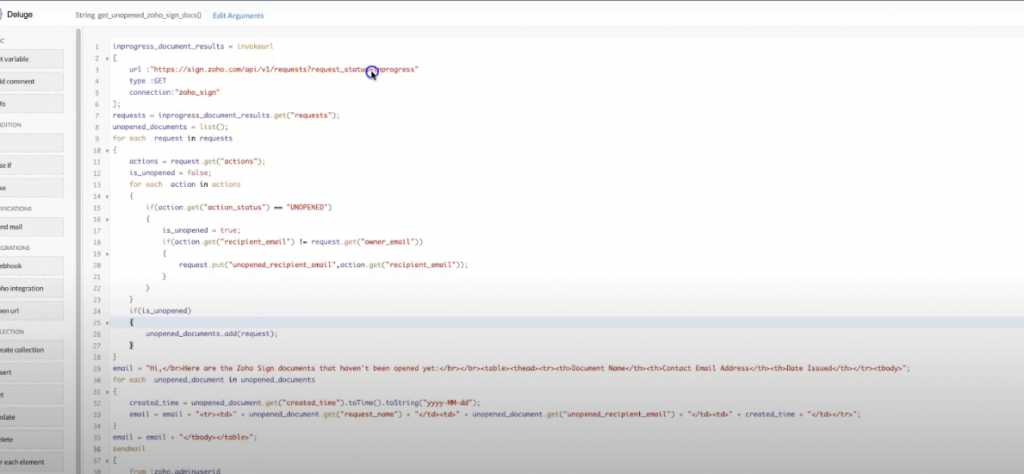
The first part of the code involves getting a list of “in progress” documents from Zoho Sign. (As opposed to Completed documents where everyone has signed). We then filter that list further to find the documents where the other person hasn’t even opened it yet.
Sending A Notification

The second part of this function is for sending a notification email with all the documents that are unopened. To make the email easy to read, we’re formatting it as a table using some HTML. This is what the end result looks like. Not the prettiest thing you’ve ever seen but it does the job.
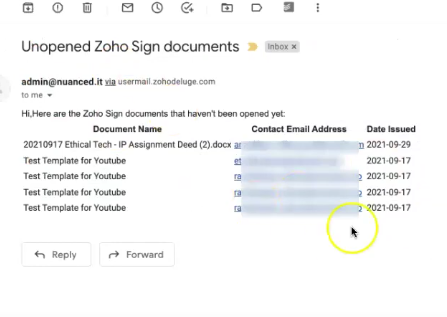
Let’s go back to the start of the code. You’ll note that on line 5, it relies on a connection.
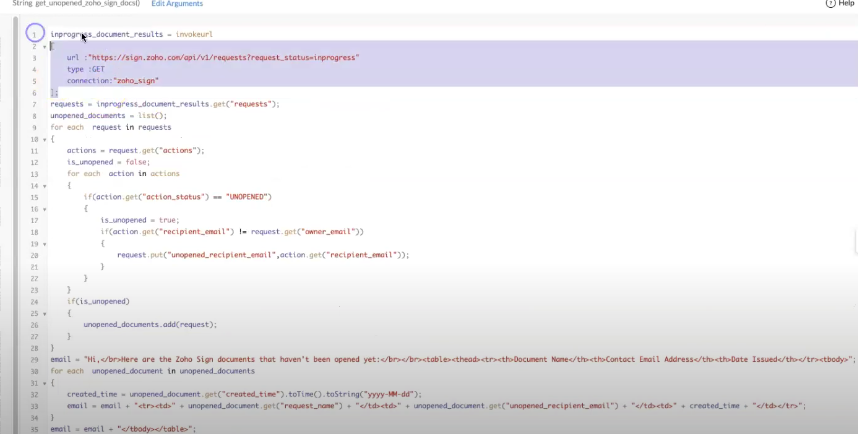
Getting The Connection
To create a connection, go to Setup > Developer Space > Connections.
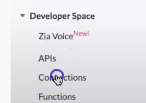
This will give you a list of your connections. If you already have a Zoho Sign connection, you could use it. If you don’t, click on “add connection” in the top right. You’ll get a huge list of options. Click on Zoho Sign.
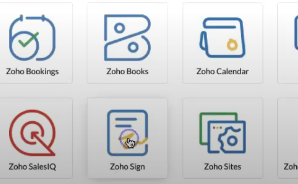
Next name it, and decide what scope you want to give it.
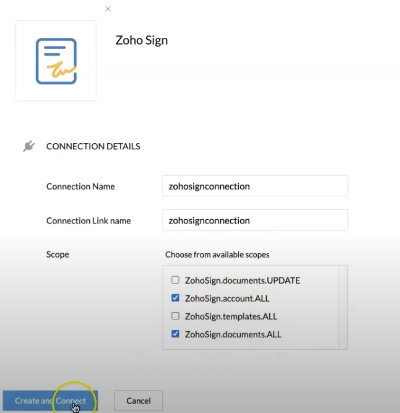
Click on ZohoSign.account.ALL and ZohoSign.documents.ALL and then “create and connect”. Next, you have to authorize the connection by clicking “proceed” and “accept”. Next, copy the connection name and click “Done”:
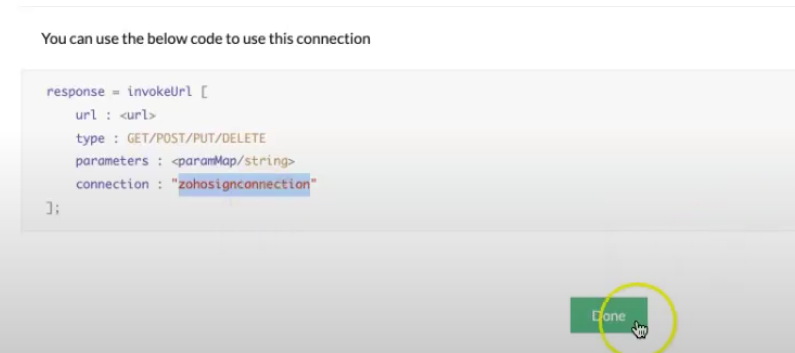
Now paste the connection name into the code like so:
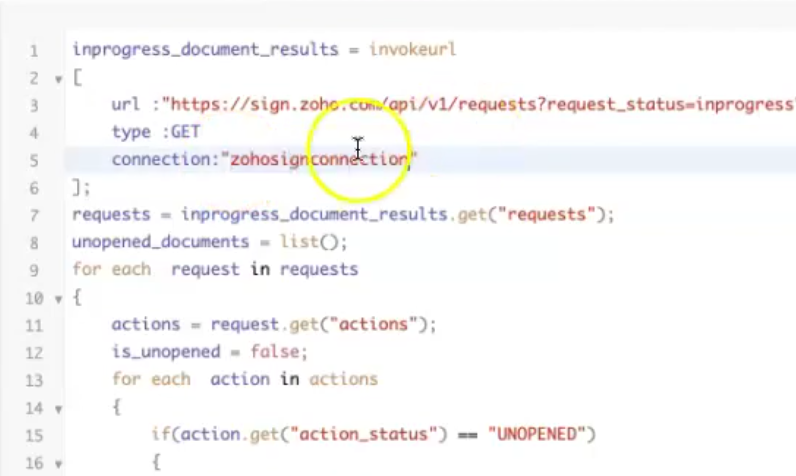
Perfect, you should be good to go! This would work great running on a daily schedule, or whatever rate you choose. We hope this article helped you to understand how to identify unopened Zoho Sign documents. Good luck!
