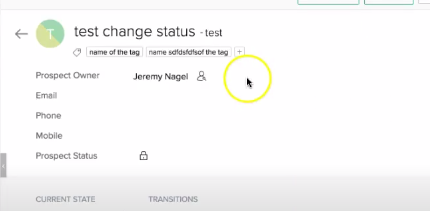For this tutorial in video form, click here
If you read the Zoho CRM API documentation, there’s a lot of API methods that are actually not available through the standard Deluge wrappers. For example “add tags”. If we try typing zoho.crm.tags into Deluge, nothing will come up.
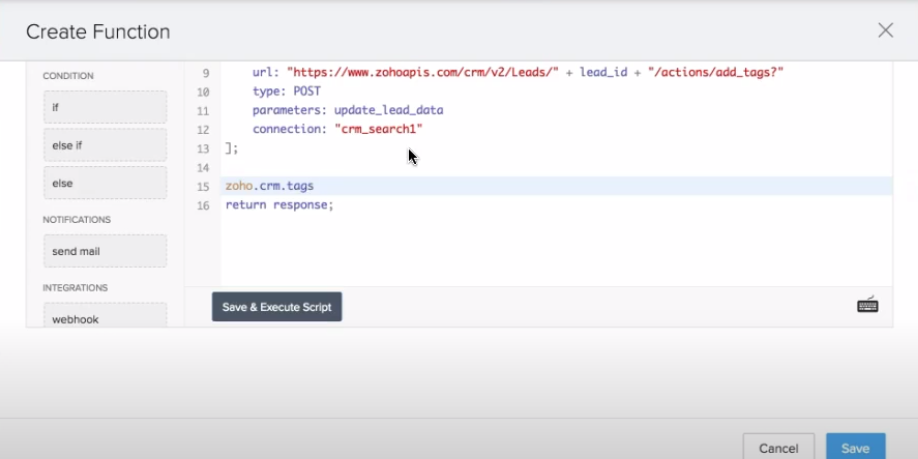
However, we can use invokeurl in conjunction with a connection.
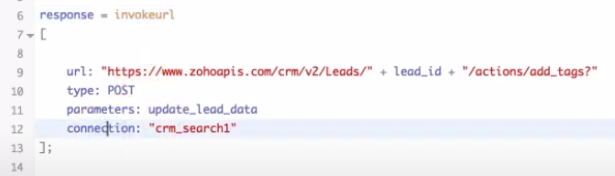
Handling Authorization
We’ve shown this in other tutorials, but we’ll quickly give a recap for setting this up. First, click Setup on the top right of your CRM.

Then, go to Connections in Developer Space.
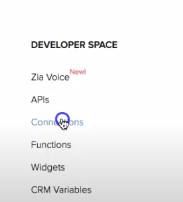
From there, click “Add Connection”.

From the list of connection choices, choose “Zoho OAuth”.
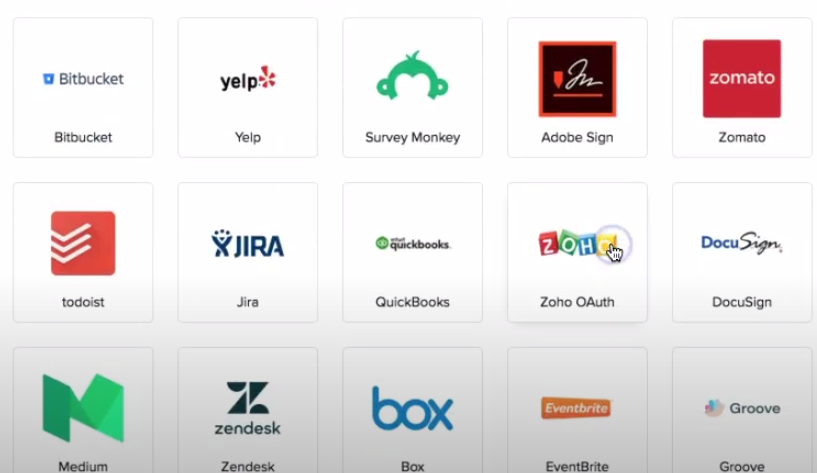
Then scroll down until you find the Zoho CRM modules.
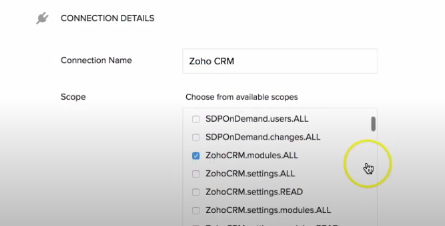
We’ve named our connection Zoho CRM. From there, we’ll select a few more scopes that start with ZohoCRM. When in doubt, tick everything and click “Create and Connect.”
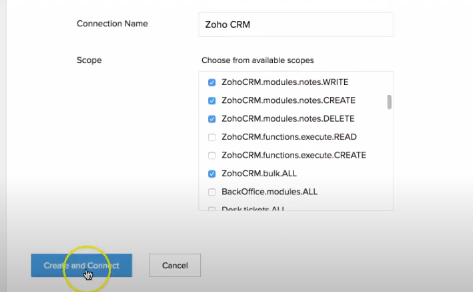
Finally, click “accept”.
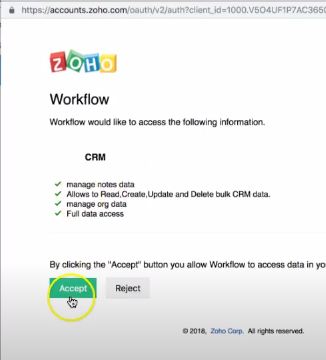
Now you have the link name.
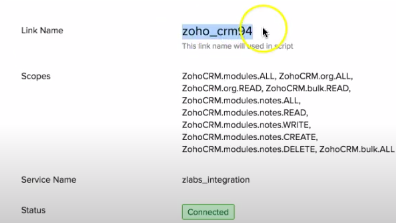
This goes into the connection property (line 12 below).
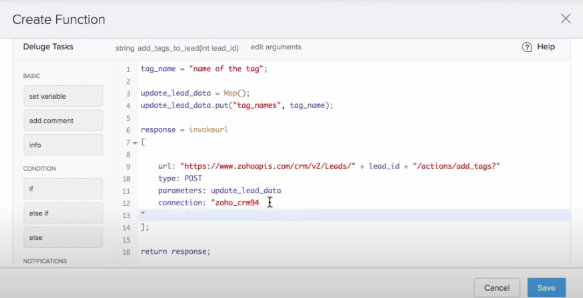
The Rest of The Function
Everything else is pretty straightforward. At the top, we’re setting the name of the tag.
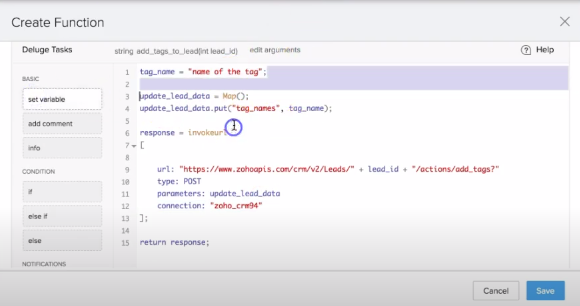
Then, we create a map with the tag names parameter, because that’s what it’s expecting there.
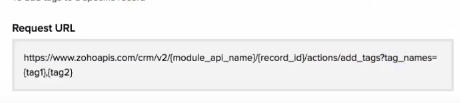
After that, add in this URL:
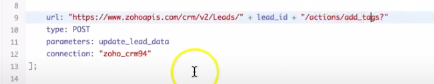
The relevant HTTP method is POST. Let’s test it out. We’ll input a lead ID:
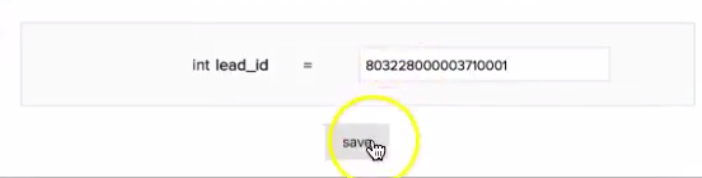
Going back to our lead, we can see the tag has been added:
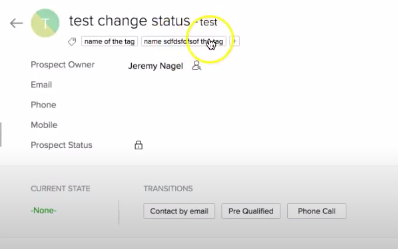
Deleting A Tag
We can do the same thing with deleting a tag. We just change it from add tags to remove tags.
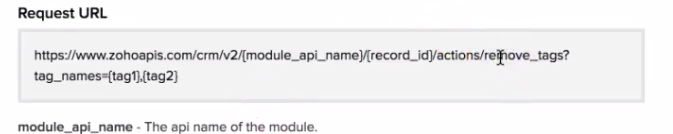
You can execute it, and see if it works.
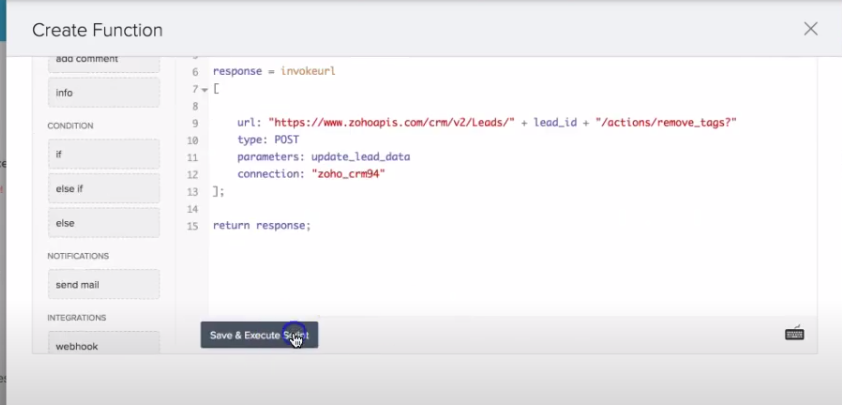
Here we can see it worked, and the tag was removed: